8 tips that can help you to master Instagram Live
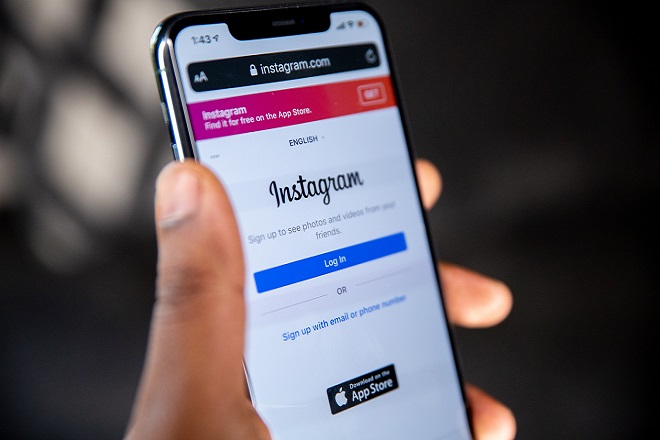
Although Instagram is a famous social media platform where you can upload mesmerizing photographs, video is also becoming another major part of the Instagram campaign. After the launch of Instagram Live in 2016 and IGTV in 2018, the social media platform has witnessed tremendous growth.
If you don’t have an effective video strategy on Instagram, it’s the best time to master Instagram Live. As per a survey, the interaction rate of videos is 21.2% higher than single images on Instagram.Â
Don’t assume that Instagram Live is only capable of generating more user interest. It works brilliantly to boost engagement rate as well as discoverability. The Instagram newsfeed always gives priority to the live videos. Hence, your chances of promoting content will be higher.Â
In this article, we will discuss the top 8 tips that can help you to become habituated with the Instagram Live feature.
Determine the Purpose of Your Live Videos
If you want to speak with your users directly through Instagram Live, then you must provide them a good reason so that they can tune in. Apart from the short lifespan, it’s extremely important to identify the purpose or goal of your live video. Here are some famous reasons to conduct Instagram Live:
-
Announce the launch of a service or product
-
Host Q&A session with your users
-
Demonstrate a product
-
Take your audience on a tour of your workspaceÂ
Practice and Stay Prepared
According to Business2Community, you can rehearse before broadcasting Instagram Live, but your followers should not feel that your videos are overly rehearsed or overly scripted. You can plan ahead of your live stream by creating a soft script and running through what you want to say to your audiences. This will reduce your mistakes while you’re conducting a live stream on Instagram.Â
Try to practice the script a few times. If you find any flaws, improve them. Additionally, don’t forget to conduct test videos. While reviewing test videos, make sure the audio quality is clear, the camera is steady and the background is not distracting.Â
Start Promoting your Live Stream in Advance
Once you’re finished deciding the time, date, and topic for your Instagram Live session, it’s your responsibility to inform the followers about the session in advance. This way they will be able to set the time aside. Instagram Story is one of the most fascinating features you can use for pre-live promotion. As your audiences follow your Instagram stories, they will notice the announcement. Additionally, you can also leverage other social media platforms to create a buzz regarding your live stream.Â
Pin the Title of Your Video
If you produce marvelous content during the live stream, the number of viewers will grow as the video progresses. You can help the late joining people by pinning the title of your Instagram Live broadcast. This will ensure that they can easily understand the context as well as the purpose of your live broadcast. Follow these instructions to pin a title:
-
First, start your Instagram Live session.
-
Click on the ‘Pin Comment’ option and then add ‘Title’ of your live video in the comment section.
-
Click on the comment to pin it.
Interview Someone via Instagram Live with ‘Add a Friend’ Feature
When you add someone to your Instagram Live, not only you’ll receive a more engaging experience, but you can also attract their followers. This is how you can boost the reach of your live broadcasting beyond your followers. If you want to increase the number of followers, buy followers on Instagram.
If you want to add a friend to your Instagram Live, the steps are very simple. You just have to click on the two smiley faces icon. Upon clicking that, you’ll get the list of your friends. Choose the person and then click on the person’s name to send them an invitation to join your live stream. However, remember that you can only invite someone who’s watching your live videos. So, make sure that your friend is already tuned in.
Use Face Filters
If you notice that your audiences are diminishing during your broadcasting, try to add a face filter. This way you can encourage them to like and comment. According to Instagram statistics, you can use the most popular face filters such as bunny ears, puppy ears, koala ears, and sleep masks. Â
Use Instagram Stories to Share Your Videos
To attract more audiences to your video, save the video on Instagram stories. This way the users who missed your live stream can watch it from your Instagram story. However, it will be deleted permanently after 24 hours. You can also upload an Instagram post where you can alert followers to watch your video before it gets deleted.
Save the Video to Your Camera Roll
Always save your video to the camera roll after you’re finished broadcasting. This way you can share them on other social media platforms. Not only it will boost the engagement rate but also discoverability. Additionally, when your video is saved on the camera roll, you can watch them any time you want. This will help you to rectify any mistake you made while broadcasting.Â
Conclusion
These are the 8 tips that can help you to master Instagram Live. Unsurprisingly, most consumers prefer brands that share video content on social media platforms. Particularly, live videos have an extraordinary capability to increase interaction and drive more engagement. Many Instagram users stated that they decided to purchase something because they noticed the product on Instagram Live.





