3D Scan without scanner
How to 3D Scan an Object, Without a 3D Scanner
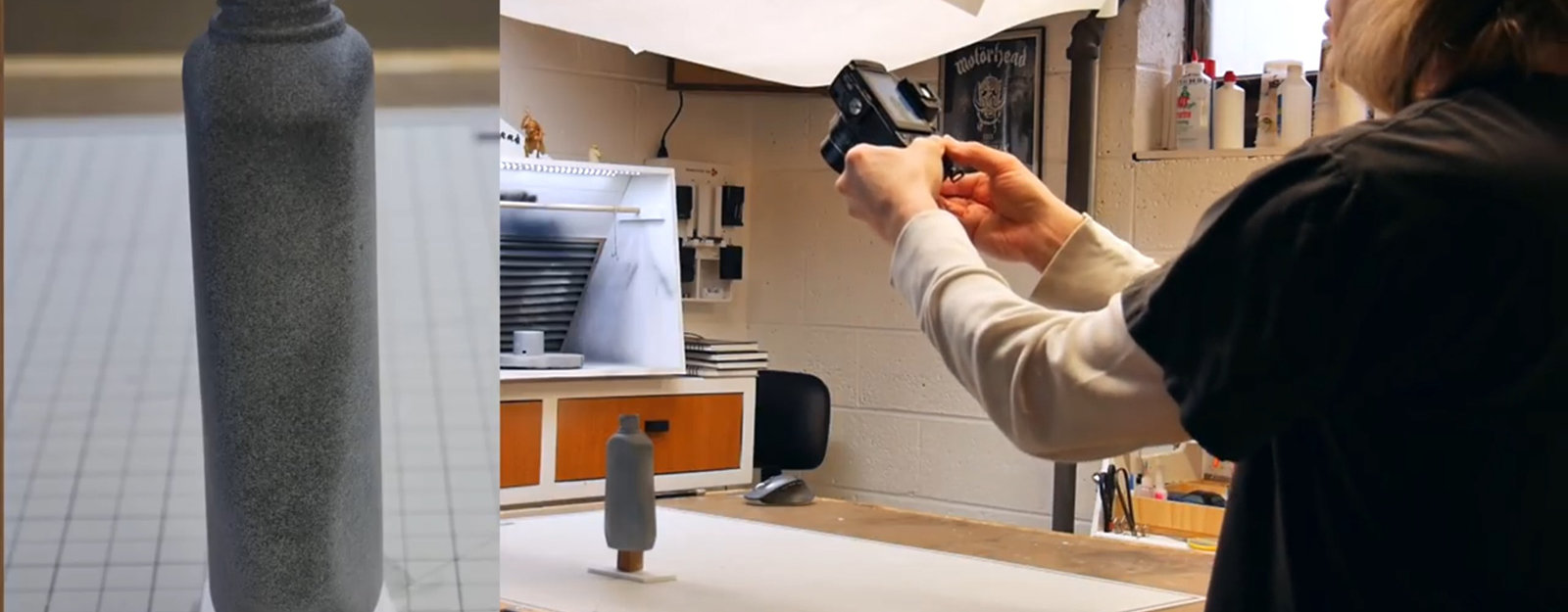
By Rain Noe From Core77
All you need is a camera and some software. Photogrammetry FTW
In this tutorial, industrial designer Eric Strebel shows you how to 3D scan an object, when you haven’t got a 3D scanner. Using a camera and photogrammetry–in Strebel’s case, Agisoft Metashape, as it runs on a Mac–you can get good results, provided you follow the preparation and photography tips shown here. From quickly salt-and-peppering the surface of the object to ensuring you’re taking the right kinds of photographs, Strebel’s tips should save you a load of time down the line.


His basic process:
1. Object set-up
2. Camera set-up
3. Lighting set-up
4. Run the software
5. Fix holes in the mesh
6. Export the data
7. Import into your CAD package
There is a video showing the run-through.
For more on this story and video go to: https://www.core77.com/posts/91062/How-to-3D-Scan-an-Object-Without-a-3D-Scanner?utm_source=public_sidebar





