Data backup and recovery – Practical guide for businesses
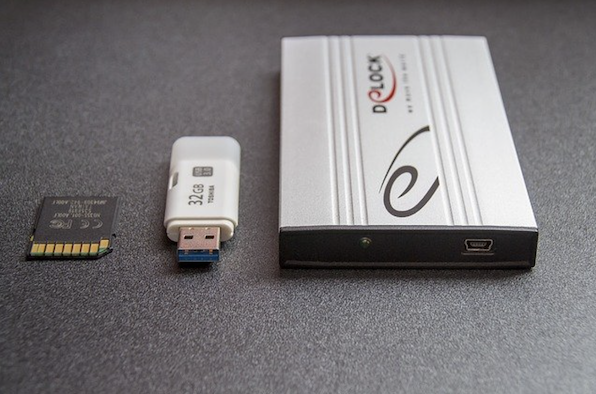
With the rise in cloud technology, backup is fast becoming a crucial part of modern business strategies. Now that your organization’s data can be accessed from multiple devices and locations, including remote sites such as branch offices and client homes, it is more important than ever to ensure that all data related to corporate productivity is safe and secure. Just one misplaced device or piece of equipment could mean not just lost revenue for your company but potential legal consequences.
Gradual process for business
It will take some time for businesses to shift toward new data protection models in which the responsibility for protecting digital assets shifts away from IT departments and individual users. But to meet compliance requirements with existing legislation such as SOX (Sarbanes-Oxley Act), PCI DSS, HIPAA (Health Insurance Portability and Accountability Act), and others, along with new regulations such as GDPR, you will likely have to start adopting a more proactive approach.
In this article, we will look at some of the best practices that your organization can employ to get the most out of your data backup software. In addition to discussing these strategies, we have also identified some key considerations any business should keep in mind when purchasing its next data backup solution:
• Scalability – A good backup solution should meet current needs while being flexible enough to scale for future changes quickly.
• Flexibility – The best backup solutions allow users flexibility about where they store their data and who has access to it, including the capability to define granular access rights for different users.
• Data security – The only way to truly ensure that your data is safe from cyberattackers is to keep it entirely off the internet, away from all virtual servers and mobile devices. In practical terms, this means keeping everything in your organization’s ownership and control. However, data privacy legislation such as GDPR will make this difficult, if not impossible, in many cases, so you need to look at other options such as encryption and role-based authentication.
• Performance – With cyberattacks growing ever more sophisticated, the recovery speed is becoming an important factor when evaluating potential backup solutions. It should be possible to recover or restore data within minutes, especially in urgent situations such as ransomware attacks.
Before we look at some examples of backup software, let’s first consider the more traditional approach to data storage. While this option is still relevant today, IT departments should be regarded as legacy technology and treated as such. They can use salesforce data backup and recoveryfor best results.
The more traditional approach to backup (e.g., tape drives) has several disadvantages which prevent organizations from using them for primary storage due to their high cost, large size, slow performance, and lack of flexibility:
High cost
Data tapes are expensive compared with digital alternatives like disk or flash-based systems. Tape cartridges start at around $50 each (although top-of-the-range versions can reach up to $100), so an organization might need hundreds of them just for its basic backup requirements.
Large size
Tape cartridges are bulky and heavy, so they take up much physical space. This is fine for data centers with large racks or warehouses to store them, but it’s not ideal for small businesses that need to access media quickly.
Slow performance
The biggest drawback with tape-based systems is their low speed compared to other methods such as disk backup. LTO6 (Linear Tape File System) tapes enable an uncompressed transfer rate of 300 MBps, compared with 15 GBps on SATA drives or 1 Gbps on SAS drives. This means restore operations will take much longer using tape than other options available today. While faster speeds are available (e.g., IBM’s TS1150 can transfer data at speeds of up to 600 MBps), the difference in speed versus disk is still considerable.
Lack of flexibility
Tape drives use a linear format for storage, so they cannot be used in the same way as disks with multiple partitions and RAID configurations. This makes it challenging to quickly and efficiently restore individual files and folders if needed, especially with large data sets. One significant advantage tape does have over disk-based systems, though, is its low cost per GB (around $1 per 100GB), which means that most organizations will recover most or all the costs involved when switching from disk media such as SATA drives ($10/GB).
While this traditional approach to backup has several disadvantages in today’s IT environment (primarily due to the increasing use of data such as image and video files), it still has its benefits. Tape-based systems are better suited for long-term archiving, where speed and flexibility aren’t vital considerations. One advantage that tape does have over disk storage, in this case, is its longevity: magnetic tape can last up to 30 years when stored away from heat and light, giving peace of mind when it comes to critical historical records or periodicals.
Backup software
With so many options available, choosing the best backup software for your business can be difficult. As with any product or service, you want something that will deliver good value for money, so let’s take a look at a few of the leading contenders and how they compare with one another.
Veritas Backup Exec
This established software solution from Symantec is very user-friendly, with powerful reporting features that enable administrators to monitor the status of backup jobs. Hence, they know when to rerun them if required and provide detailed logs for each session.
Commvault Simpana
A mature platform that offers secure data management across physical, virtual, and cloud environments, including centralized management and reporting.
Veeam Backup & Replication
The latest version (9) has added new capabilities such as built-in WAN acceleration and support for VMware vSphere 6.5. It also offers a unified management console that enables the administrator to manage local and remote sites from one centralized interface.
The IBM Spectrum Protect – With an impressive list of features, including image-based data deduplication, this is a good option for those looking to reduce data size and storage costs as well as improving backup speeds. It also integrates with cloud services such as Amazon Glacier and Microsoft Azure Archive.





