Tech Hack 101- speed up your duplicate file checking process
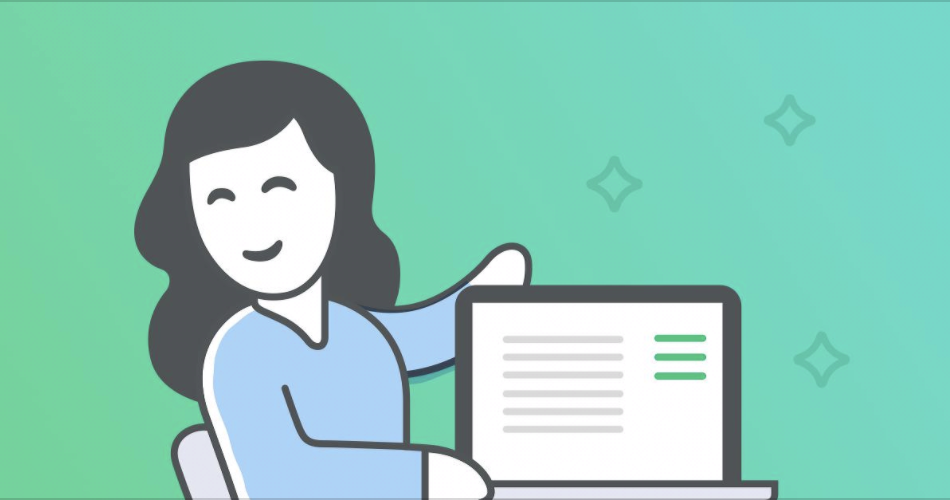
Duplicate files are those unnecessary items that take up exceptional space on the disk and are known as chief space eaters. Saving new files has become easy today. Thus, it has become essential to clean up these files regularly.
With the advent of modern technology, numerous apps have been released to get rid of duplicate files. Such apps help to find duplicate files, videos, music, documents, photos, and other things in the shortest possible time. And,talking of music- the iTune duplicates are the most common. Some common causes for iTune duplicates comes from having different versions of the same song, dual importing of the song, and files duplicating in different folders.
Thus, you surely don’t want to have the files that work in building storage of your device, and getting rid of them is the best thing you can do. In fact, tech giants exclaim that these help to boost the efficiency and productivity of your Mac.
Maxims to Speed Up Duplicate File Checking Process
One of the best ways of increasing the search speed is using an app for the same. The users must open the app preferences window and follow some instructions to eliminate the daunting duplicate files.
- Skip List Tab:
The skip list tab allows you to add folders, extensions, and files to it so that these do not fall under the checking process. Imagine you have some duplicates to share in Google Drive, DropBox, and other cloud storage.
Adding folders to the Skip List will enable skipping these from scanning by the app. You can also use this option in case you have some folders to protect. The Skip List includes some system extensions and some other files and folders for preventing accidental deletion. Note that these files and folders are the ones that are the most critical to the system.
- General Tab:
It is quite common for a computer user to have various copies of the iTunes files. Thus, using an app, you can compare the copies manually by minimizing the file size. When it comes to iTunes files, you also have the bliss of deleting these manually. All you’ve to do is select the duplicate song you wish to delete, hit the delete button on the keyboard, and delete the song. The option comes to great use when a user needs some disk space on an urgent basis. If you’re wondering how to deal with them, you can increase the file settings. The app will not require checking multiple items. As a result, the time taken for searching duplicate documents and files reduces drastically.
- Scan hidden folders:
The best thing with duplicate file finder apps is that they can search hidden files and folders. You can enable a special option and scan all the hidden folders to scrutinize the duplicates. However, the experts recommend disabling the option as it can lead to slowing the scanning process.
- Remove Tab:
Selecting and removing duplicate files from the folders makes them empty. Now find the folders and move these to trash. However, with an application, you’ll not require doing this. All you’ve to do is make use of an application. You will notice that the empty folders delete automatically after cleaning the duplicates. Enable the option- Remove empty folders.
Final Words
In today’s world, everybody is running a rat race. Nobody has time to waste. Duplicates in iTunes, Music and documents are really common. Thus, the best thing you can do is have a handful of apps for attaining a sigh of relief. The presence of these makes the duplicate cleaning process fast while boosting the performance and efficiency of your Mac to unexceptional levels.





